HortusFox
HortusFox documentation
Project maintained by hortusfox Hosted on GitHub Pages — Theme by mattgraham
API
Introduction
Beginning with v3.1 HortusFox features a REST API, so you can perform operations on your workspace via third party software. In order to be able to use the API feature, you need to enable it in your admin dashboard as well as generate an API key to be able to access this feature.
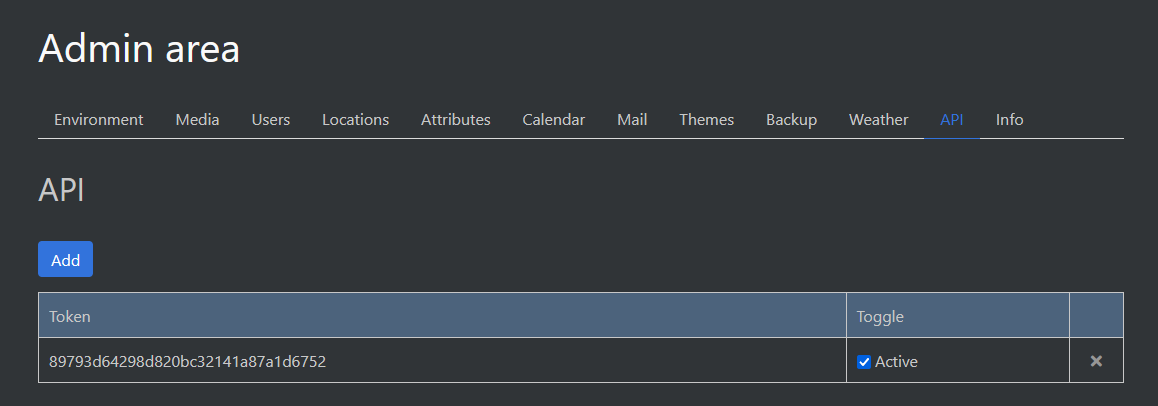
You can then use the generated API key from your third party software to perform API queries. You can also deactivate an API key or entirely remove it. You can generate as many API keys as you want.
IMPORTANT: Although not explicitly specified in the below endpoints, you must provide a parameter token for each API call providing your API token:
?token=(your API token)
API endpoints
Locations
Get location list
Returns a list of locations
ANY /api/locations/list?only_active=(boolean)&include_plants=(boolean)&include_info=(string)&paginate=(number)&limit=(number)
Get location info
Get details info of a location
ANY /api/locations/info?location=(location ID)&include_plants(boolean)
Plants
Get plant details
Returns default and custom plant attributes of a plant.
ANY /api/plants/get?plant=(plant ID)
Add plant
Adds a new plant with base data
ANY /api/plants/add?name=(Name of plant)&location=(location ID)
Update plant default attribute
Updates a default attribute of a plant
ANY /api/plants/update?plant=(plant ID)&attribute=(attribute name)&value=(new value)
Delete a plant
Deletes a plant from your database. Note: If you just want to move a plant to the history, you can just use the update plant method and set history = 1.
ANY /api/plants/remove?plant=(plant ID)
Get list of plants
Returns a plant list from a location
ANY /api/plants/list?location=(plant location ID)&limit=(max amount of returned results)&from=(start from this ID)&sort=(asc/desc)
Search for plants
Search through the plant database
ANY /api/plants/search?expression=(search token)&limit=(max amount of returned results)
Add custom plant attribute
Adds a custom plant attribute to a specific plant
ANY /api/plants/attributes/add?plant=(plant ID)&label=(attribute label)&datatype=(bool/int/double/string/datetime)&content=(data content)
Edit custom plant attribute
Edits an existing custom plant attribute of a specific plant
ANY /api/plants/attributes/edit?attribute=(attribute ID)&label=(attribute label)&datatype=(bool/int/double/string/datetime)&content=(data content)
Remove custom plant attribute
Removes an existing custom plant attribute of a specific plant
ANY /api/plants/attributes/remove?attribute=(attribute ID)
Update preview photo
Updates a plants preview photo by uploading a photo or by linking an external photo
ANY /api/plants/photo/update?plant=(plant ID)&external=0/1&photo=(link or photo file via POST)
Add gallery photo
Upload a gallery photo or add an external photo
ANY /api/plants/gallery/add?plant=(plant ID)&label=(item label text)&external=0/1&photo=(link or photo file via POST)
Edit gallery photo
Edit a gallery photo item
ANY /api/plants/gallery/edit?plant=(plant ID)&item=(gallery item ID)&label=(item label text)
Remove gallery photo
Remove a gallery photo item
ANY /api/plants/gallery/remove?item=(gallery item ID)
Add plant log entry
Adds a new entry to a plants log
ANY /api/plants/log/add?plant=(plant ID)&content=(Log content)
Edit plant log entry
Edits an existing entry of a plants log
ANY /api/plants/log/edit?logid=(log item ID)&content=(Log content)
Remove plant log entry
Removes an existing entry of a plants log
ANY /api/plants/log/remove?logid=(log item ID)
Fetch plant log
Fetches the plant log of a specific plant
ANY /api/plants/log/fetch?plant=(plant ID)&paginate=(starting number, descending order)&limit=(amount of maximum returned entries)
Tasks
Fetch tasks
Fetches a list of tasks
ANY /api/tasks/fetch?done=(0/1)&limit=(amount of maximum returned entries)
Add new task
Adds a new task
ANY /api/tasks/add?title=(title text)&description=(task description)&due_date=(Optional due date)&plant=(optional linked plant ID)
Edit task
Edit an existing task
ANY /api/tasks/edit?task=(task ID)&title=(title text)&description=(task description)&due_date=(Optional due date)&done=(0/1)
Remove task
Remove an existing task
ANY /api/tasks/remove?task=(task ID)
Inventory
Fetch inventory
Fetches the entire inventory
ANY /api/inventory/fetch
Add new inventory item
Adds a new inventory item
ANY /api/inventory/add?name=(item name)&description=(item description)&location=(Optional location text)&group=(group ident text)&photo=(Photo to be used, use POST for file uploads)
Edit inventory item
Edit an existing inventory item
ANY /api/inventory/edit?item=(item ID)&name=(item name)&description=(item description)&amount=(numeric value)&location=(Optional location text)&group=(group ident text)&photo=(Photo to be used, use POST for file uploads)
Increment inventory item count
Increments the inventory items count
ANY /api/inventory/amount/inc?item=(item ID)
Decrement inventory item count
Decrements the inventory items count
ANY /api/inventory/amount/dec?item=(item ID)
Remove inventory item
Remove an existing inventory item
ANY /api/inventory/remove?item=(item ID)
Calendar
Fetch calendar entries
Fetches calendar entries between a specific date range
ANY /api/calendar/fetch?date_from=(inclusive starting date, if not provided current date is used)&date_till=(inclusive end date, if not provided current date +30 days is used)
Add calendar entry
Add a new calendar entry
ANY /api/calendar/add?name=(entry name)&date_from=(starting date of event)&date_till=(end date of event)&class=(event class descriptor)
Edit calendar entry
Edit an existing calendar entry
ANY /api/calendar/edit?ident=(entry item ID)&name=(entry name)&date_from=(starting date of event)&date_till=(end date of event)&class=(event class descriptor)
Remove calendar entry
Remove an existing calendar entry
ANY /api/calendar/remove?ident=(entry item ID)
Chat
Fetch chat content
Fetches recent content of the chat
ANY /api/chat/fetch?limit=(maximum amount of returned chat messages)
Add chat message
Adds a new chat message using System as username.
ANY /api/chat/message/add?message=(message content)
Backups
Perform an export
Creates an export with the given resources and returns the URL to the package on success
ANY /api/backup/export?locations=(boolean)&plants=(boolean)&gallery=(boolean)&tasks=(boolean)&inventory=(boolean)&calendar=(boolean)
Perform an import
Performs an import of a backup package
POST /api/backup/import?locations=(boolean)&plants=(boolean)&gallery=(boolean)&tasks=(boolean)&inventory=(boolean)&calendar=(boolean)
FILE IDENT: "import" (zip)
API call results
The returned responses of an API call depends on whether the operation succeeded or failed.
A success response typically returns the following JSON.
{
"code": 200
}
Additionally depending on the API endpoint a data field can also be provided with further data.
{
"code": 200,
"data": ...
}
A response indicating an error will return the following response
{
"code": 500,
"msg": "(Error message with further details)"
}