HortusFox
HortusFox documentation
Project maintained by hortusfox Hosted on GitHub Pages — Theme by mattgraham
Manage plants
In order to view your plants of a location, you first need to go to a location via your dashboard or the navigation menu. Then you will see a list of all of your plants in that location. They are shown in a card style by default with name and preview image.
In the location view, the following actions are available:
- Add new plant
- Set plants watered, repotted, or fertilised
- Print QR codes
- Move plants to another location
- View plant list as cards or list
- Sort and filter the plants
- Specify location specific notes
- Manage location specific log
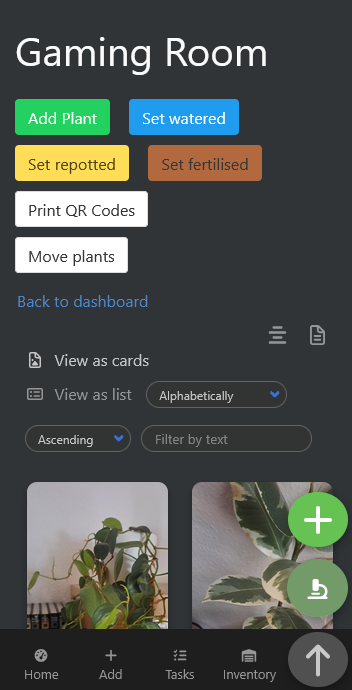
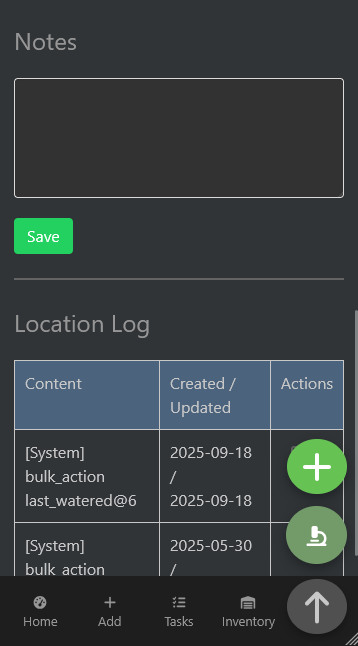
Here you can also add a new plant to this location.
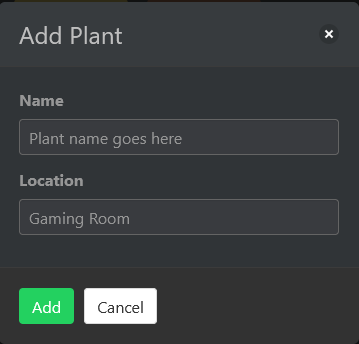
The following information need to be specified:
- Name: The name of the plant
- Location: The location of the plant
If you go to a plants’ details, you will see various editable information and different actions are available.
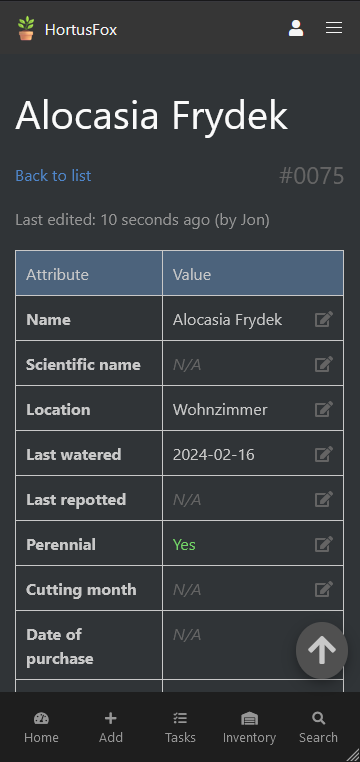
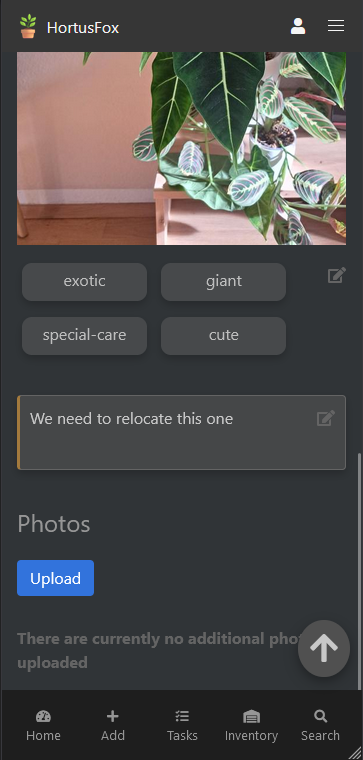
You can:
- View and edit various plant details
- View and edit a preview photo
- Assign tags for a better categorization
- Add detailed notes
- Manage photo gallery for this plant
- Manage tasks for this plant
- Manage the plant specific log
- Show QR code for a plant
- Clone the plant
- Remove a plant or move a plant to history (if activated)
Cloning a plant will create a child copy of the plant while keeping the link to the parent plant. In the view of the parent plant you’ll see a list of all children, while you’ll see a reference to the parent plant in a child’s plant view.
You can also share a photo publicly in order to send a link to the photo to others. The shared photo is only available to those of whom you share the link with. Once sharing succeeded you will get a confirmation e-mail with details as well as a removal link in case you want to delete the shared photo again. This feature needs to be enabled by an administrator and is disabled by default.